National Digital Literacy Programme (NDLP)
Digital technology is becoming increasingly pervasive in jobs, workplaces and society. The NDLP was launched in March 2020 to make digital learning inclusive by equipping students with the digital literacies to be future-ready. Digital literacies better enable our students, at different stages of their education journey, to acquire the digital skills required to navigate the digital age through four mutually reinforcing components in the ‘Find, Think, Apply and Create’ framework.
Through the NDLP, all secondary school students will own a school-prescribed personal learning device (PLD) by the end of 2021. Singapore Citizen students can use their Edusave Account to pay for the PLD. The PLD will be used to facilitate an environment that encourages personalised learning.
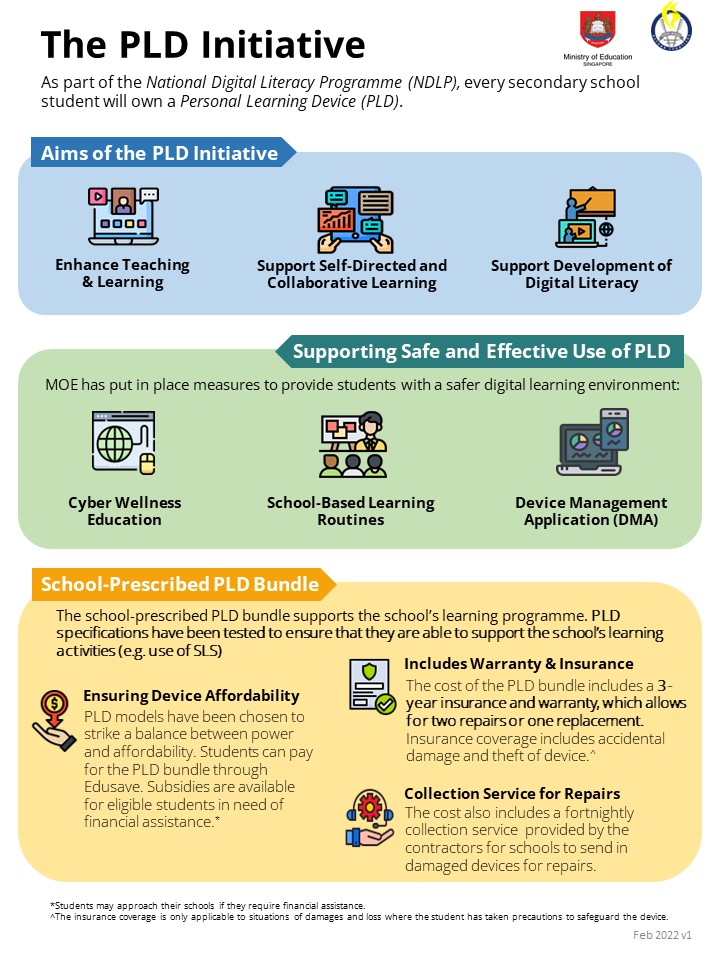
NDLP in Kent Ridge Secondary School
Our school strives to develop Kent Ridgeans who are

|
|
|
|---|---|---|
|
Passionate Learners |
Self-directed Learners |
Responsible and Effective Digital Learners |
|
who link what they have learnt to own experiences and real world, ask questions to satisfy their curiosity and seek to find their own answers, whether through observation, research or experimentation |
who take initiative to formulate learning goals, identify resources for learning, choose and implement appropriate learning strategies and evaluate learning outcomes |
who can leverage digital and physical resources safely, responsibly and effectively, both independently and with others, in their learn |
In order to achieve the desired student outcomes described above, our school has put in place processes to support our students, staff and partners.
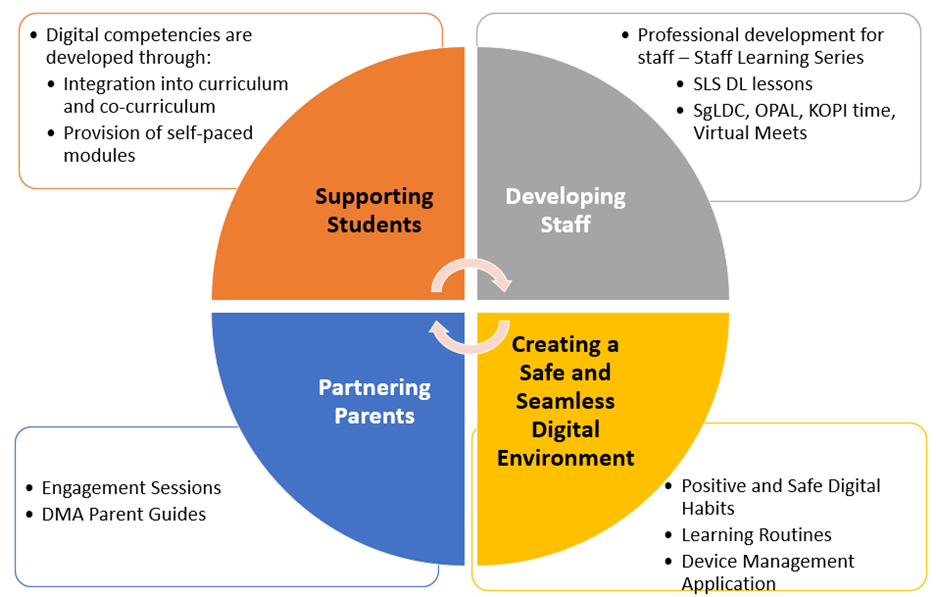
Personal Learning Device (PLD)
|
Choice and Model of Device |
For students joining the school in 2021 and 2022 - Lenovo Chromebook 500e Gen 2 (Enhanced) For students joining the school in 2023 - Lenovo Chromebook 500e Gen 3 (Enhanced) For students joining the school in 2024 & 2025 - Lenovo Chromebook 500e Gen 4 (Enhanced) For students joining the school in 2026 - Lenovo Chromebook 500e Gen 4S (Enhanced) |
|
Warranty and Insurance |
For students joining the school before 2026 -
|
Use of Edusave
Students who are Singapore citizens can use their Edusave to pay fully or partly for the PLD, after setting aside provision for payment of miscellaneous fees. Parents/Guardians can also choose to pay cash for the PLD. MOE has provided Edusave top-ups of $200 in 2020 to 2022, and $300 in 2023 to all eligible Singaporean students in primary and secondary schools. This is on top of the annual Edusave contribution of $290 for secondary school students and $230 for primary school students.
Financial Assistance
Subsidies are available for students who require funding support to purchase a PLD. Please note that it is compulsory for all students on the MOE Financial Assistance Scheme (FAS) to use their Edusave to pay for any remaining sums due for the PLD, after subsidies have been granted. Please see the table below for information on the eligibility for the subsidy:
|
Students eligible for subsidy |
Income criteria |
How to Apply for Subsidy |
|
Students under MOE FAS |
Gross Household Income (“GHI”) is $3,000 or less, or
|
No action required.
|
|
Students under School-based FAS |
GHI is $4,400 or less, or
|
Approach the school’s General Office to apply for a subsidy. |
|
Students who are currently not under the MOE FAS or School-based FAS |
GHI is $4,400 or less, or
|
Approach the school’s General Office to apply for a subsidy. |
* PCI refers to the GHI divided by the total number of family members in the household.
Device Management Application (DMA)
All PLDs will be pre-installed with a Device Management Application (DMA). The DMA software is installed in students’ PLDs to provide a safer digital learning environment, and to prevent misuse of the device. The DMA has a variety of functions that will support the use of the PLD in the classroom, as well as safeguard students’ cyber-wellness. The DMA has 3 main components:
-
Classroom Management Service. This enables teachers to actively monitor and control students’ use of the PLD during lesson time to improve student management and deliver effective teaching.
-
Mobile Device Management Service. This facilitates the remote deployment of teaching and learning applications and comes with security patches. The school may also leverage on the Mobile Device Management Service to install teaching and learning resources.
-
Usage Management Service. This allows the school to address cyber-wellness concerns, such as excessive and inappropriate use of the PLD and manage prolonged use of the PLD to reduce stress on the eyes.
Parents/guardians can choose between these 3 DMA After-School Parent Options to suit their preferences for managing the PLDs after school hours. Parents can request to change their choice of DMA option by submitting this form: https://go.gov.sg/krparentdma. The request will be processed by the school at the end of every month.
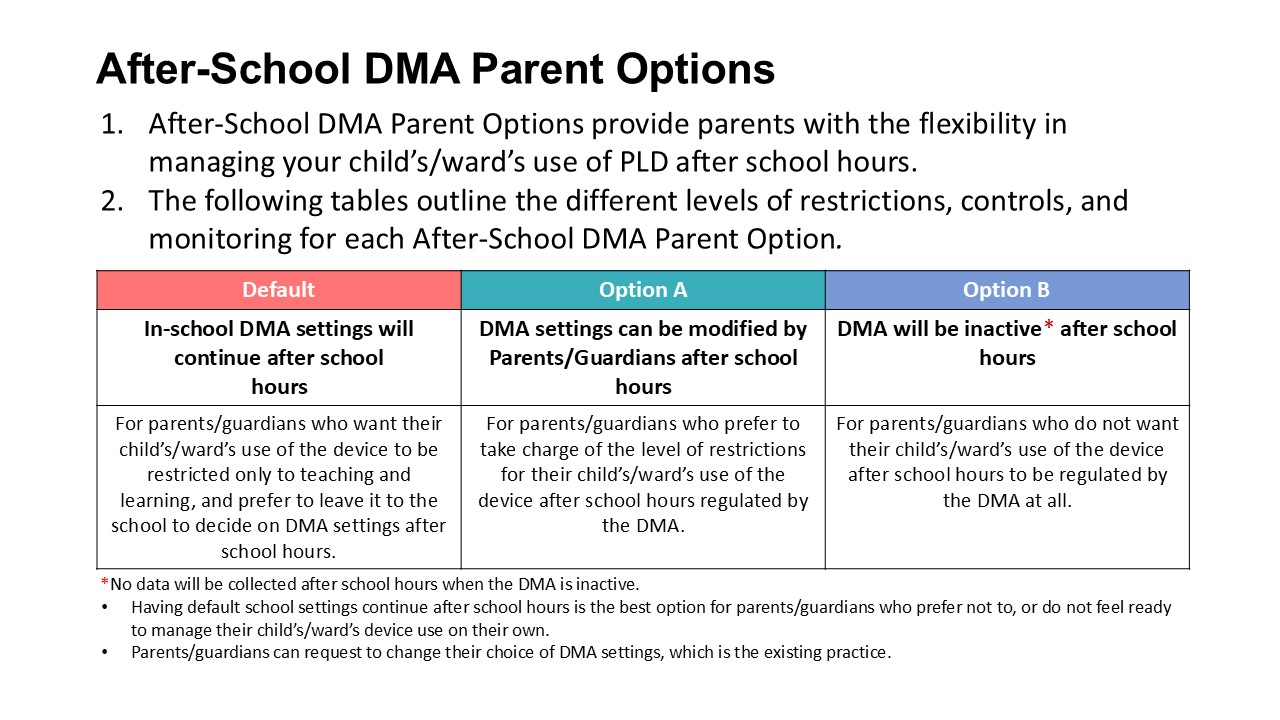
Cyber-wellness
The school has in place measures to enable a safe and seamless learning environment for students. Parents play a key role in partnering the school to support their child.
-
Educating students on Cyber-Wellness and Digital Literacies. MOE has made significant changes to the Character and Citizenship Education (CCE) curriculum. Cyber-Wellness lessons will feature significantly in the CCE2021 lessons. Students will also continue to learn to be respectful, safe, and responsible users of technology through various student learning experiences.
-
Device Management Application (DMA). The DMA plays an important role in helping the school to safeguard students’ cyber-wellness by:
-
collecting data on usage by the student, such as the amount of time spent on each application,
-
monitoring, filtering and limiting the type of websites accessible to the student, and
-
placing restrictions on students’ screen time in order to prevent cyber addiction.
-
-
Acceptable Use Policy (AUP). The AUP helps to establish a common understanding of what constitutes an acceptable and appropriate use of the PLD, so as to enable a conducive learning environment. Parents could refer to the AUP when helping to manage their child’s use of the PLD.
Roll-Out of IT Applications as part of the NDLP
As part of the NDLP, schools will progressively roll out IT applications that will be vital to students’ learning experience and educational journey. The school will roll out some or all of the following applications:
-
Student iCON: Every secondary school student will be given an email address. This is a service provided by Google as part of Google Suite.
-
Microsoft Pro Plus: Every secondary school student will be able to use Microsoft Office tools that include Word, PowerPoint and Excel.
-
Zoom: Every secondary school student will be given a Zoom free account with a 40-min time limit using the Student iCON for the students’ video conferencing needs.
The school may also choose to roll out applications other than those listed above. The school may need to use your child’s/ward’s personal data such as his/her full name, class and Student iCON ID to set up user accounts.
Acceptable Use Policy (AUP)
Kent Ridge Secondary School
Acceptable Use Policy (AUP) For use of EdTech Resources
Purpose of the Acceptable Use Policy (AUP)
Technology is an essential part of learning in today’s world.
This Acceptable Use Policy (AUP) establishes guidelines on the appropriate use of EdTech resources to help you understand how to use these resources safely and responsibly, in line with efforts to develop your digital literacies and growth as digitally responsible citizens.
EdTech resources include the following, but are not limited to:
-
Learning devices (e.g. Personal Learning Devices (PLDs), school devices)
-
ICT system accounts (e.g. Singapore Student Learning Space (SLS), iCON); and school internet networks.
For more information, please refer to:
Student Kit on Cyber Wellness and Learning with a Personal Learning Device (Secondary) – https://go.gov.sg/cw-studentkit
General
-
You should not attempt to access data, system and information that you are not authorised to.
-
You are reminded that the use of learning devices and school’s EdTech resources should solely be for the purpose of learning.
Using your PLD
-
You are responsible for your PLD. In the event of loss or theft of the device, you must make a police report and report the matter to the school.
-
In order to have a positive learning experience, you should ensure that your PLD is fully charged before bringing it to school. Should you need to charge your PLD in school, you should only do so at the school’s designated charging stations, during recess and/or after-school hours.
-
You are reminded to keep your PLD updated by installing the relevant patches and updates when being prompted by the system.
-
All PLDs are installed with a Device Management Application (DMA) to support a safe and conducive learning environment. You should not attempt to bypass the DMA.
-
You are responsible for regularly backing up your learning materials in your PLD to prevent data loss.
Being a Responsible Digital Citizen
-
You should interact with others in a respectful and responsible way. You should not post online remarks that are
-
racially and/or religiously insensitive,
-
vulgar and/or offensive, or
-
hurtful to others.
-
You should not use any devices to
-
store, modify, create or share content (e.g. documents, presentations, pictures and videos) that is inappropriate (e.g. indecent, pornographic, defamatory, hurtful to self or others).
-
make threats, cause harassment or embarrassment, impersonate or intimidate others.
-
You should not use MOE/school-deployed ICT system accounts for any commercial activities (e.g. buying and selling of goods and services).
Non-compliance with the above will lead to disciplinary action in accordance with the school’s discipline policy.
Respecting Copyright
-
You are reminded to obtain explicit permission from the content owner(s) before downloading, copying or sharing any copyrighted materials (e.g. pictures, videos, music).
-
You should not use, copy, edit or share digital files in an unauthorised or illegal manner.
Using Artificial Intelligence (AI)
-
You must ensure that you meet the minimum age requirement specified in each AI tool's age restrictions before using it.
-
If the use of AI is permitted, you should acknowledge the use of AI in weighted assessments and homework as required.3
-
You are to practice academic integrity and be responsible for your own learning when using AI. Understand that you are ultimately short-changing yourself if you pass off other’s work as your own.
Staying Safe and Secure online
-
You should report any incidents (e.g. unusual device behaviour or inappropriate use of devices), to the school.
-
You are reminded to develop online safety habits. This includes not disclosing personal access credentials (e.g. MIMS password, PLD passcode, etc.), sensitive personal data (e.g. home address, passwords) online or on AI platforms, verifying credibility of online content before sharing, avoiding clicking on suspicious links or downloading unknown files, and being cautious when interacting with others online (e.g. on social media) by not engaging with strangers.
-
You should exercise caution regarding the limitations of AI tools, including potential inaccuracies / fabricated responses, inherent biases and outdated information.
Digital Wellbeing and Balance
-
You are reminded to balance screentime with other activities including physical exercise and face-to-face social interactions.
-
You should avoid excessive use of your devices outside learning hours.
-
You should take regular breaks to rest your eyes and mind.
-
You are reminded to practice good sleep hygiene by not using your devices one hour before bedtime.

